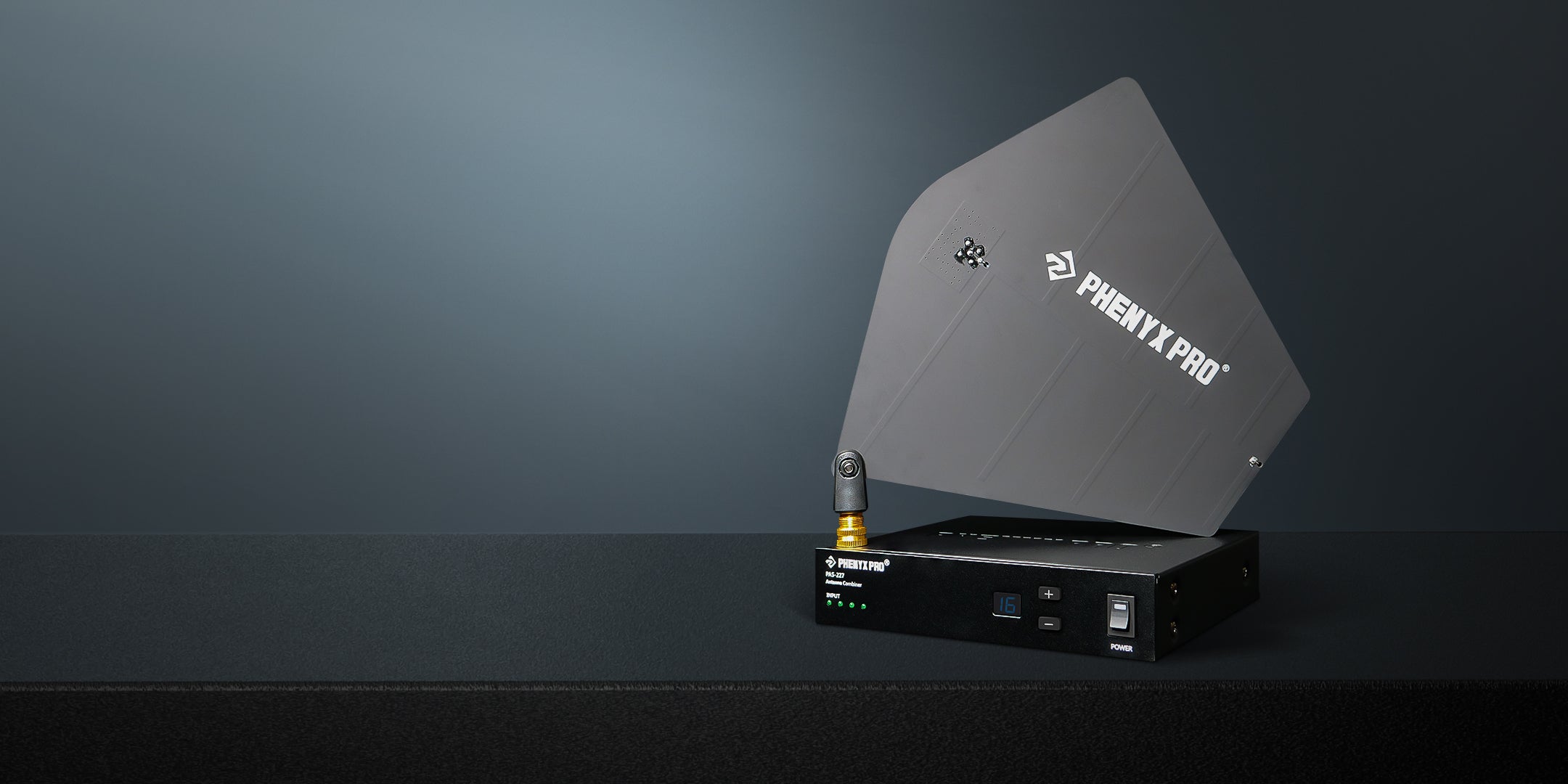excellent performance
Go wireless with Phenyx Pro
We understand that you want to move freely during the performance. Our lineup of wireless microphone systems ensures you get the freedom you want without compromising audio quality.
ease of mind
Stay connected
Wires should not be a problem for you. Stay close with your music on the stage and everywhere.
Discover our
Collections
On the show
Phenyx Pro In the Wild
Stay up-to-date
Blog Post

Subscribe to our newsletter
Promotions, new products and sales. Directly to your inbox.