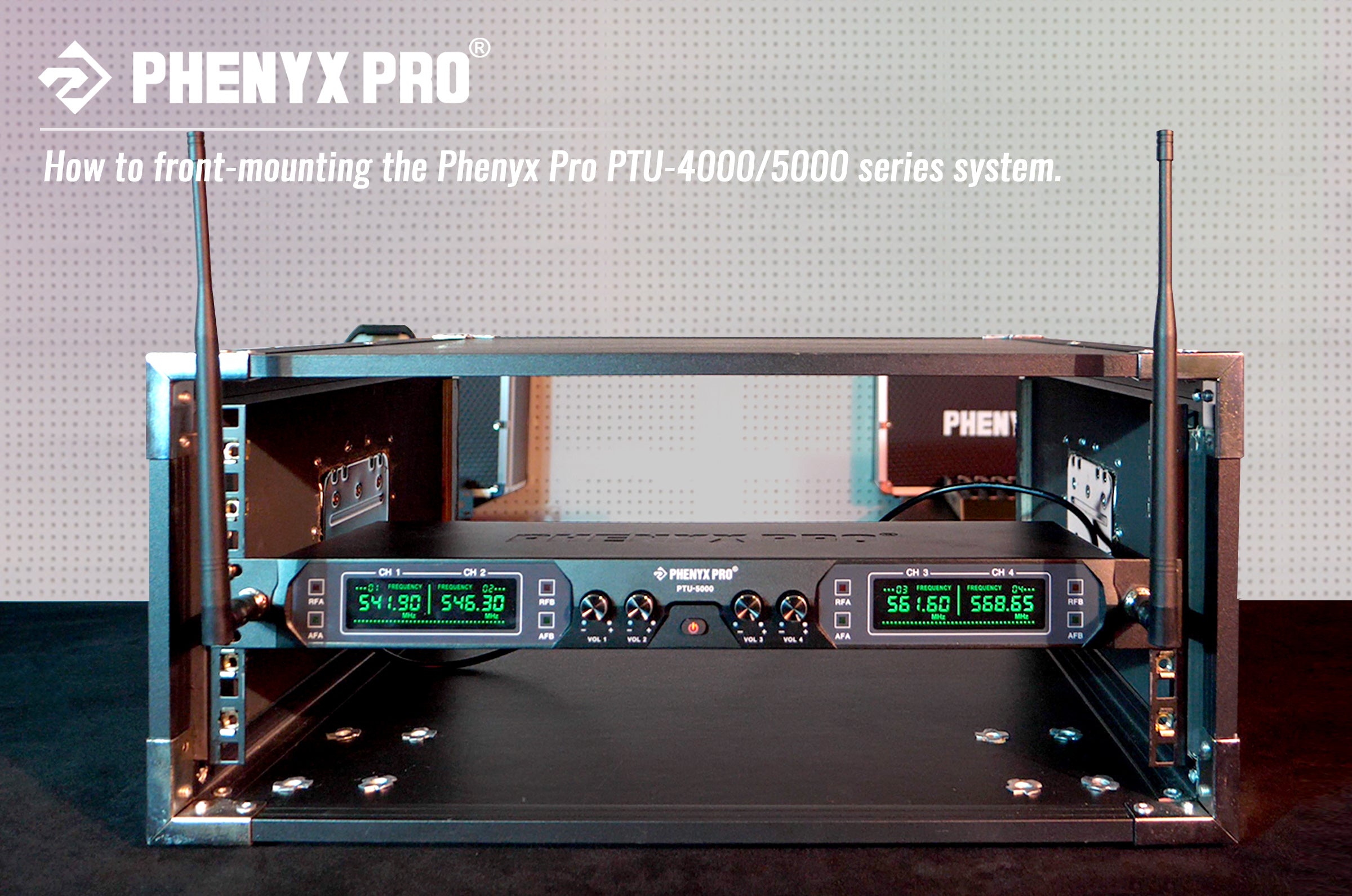PTX-400 is a 10-channel professional audio mixer that aims to cater to all your mixing requirements with versatile functions. Independent monitoring, 256 DSP effects, stereo graphic equalizer, USB recording, Bluetooth music streaming, multiple inputs& outputs. 3-band EQ on all channels with built-in 256 digital special effects. A stereographic equalizer for tone control brings you an incredible experience. The Phenyx Pro PTX-400 audio mixer provides the features that can enhance your performance efficiently. In this article, we will show you how to use the Bluetooth function of the PTX-400.
STEP ONE
Connect the power adapter and turn on the switch button.
STEP TWO
Connect your main output device( like amplifier/speaker) to the PTX-400 audio mixer.
STEP THREE
Press the Mode button to select the Bluetooth mode. The Bluetooth function is activated and ready to connect when the word "bLUE" appears on the display screen.
STEP FOUR
Turn on your Bluetooth-enabled devices and connect! For example, you can turn on the Bluetooth function on your smartphone or iPad, search the name "PHENYX PTX-400", and click connect. When the Bluetooth connection is successful, the display will stop flashing.
You can play songs on your device and stream them into the PTX-400. You can adjust the 2TR/MP3 level fader to increase/decrease the volume of audio sent to the main outs.
Press the MP3 Program knob to play or pause the music. As you can see, the Bluetooth indicator will flash in red when the music is playing. And if you turn the MP3 Program knob clockwise, you can select the next song in the list, and doing so counterclockwise will bring you back to the previous track.
One reminder. The audio streamed in via Bluetooth will not pass through the 256 DSP processor, so you would not be able to add any effects to it. In addition, the 256 DSP effects will only apply to audio input from the eight main channels.
But if you want to record audio, please use the USB mode to record to a USB flash drive or use the PC mode to record to a computer. You cannot record via Bluetooth function on the PTX-400! Also, the Bluetooth function cannot work with the USB function at the same time, which means you cannot stream music via Bluetooth and then record it to your USB stick or computer.
We have also created a tutorial video to walk you through the process. Check it out now!