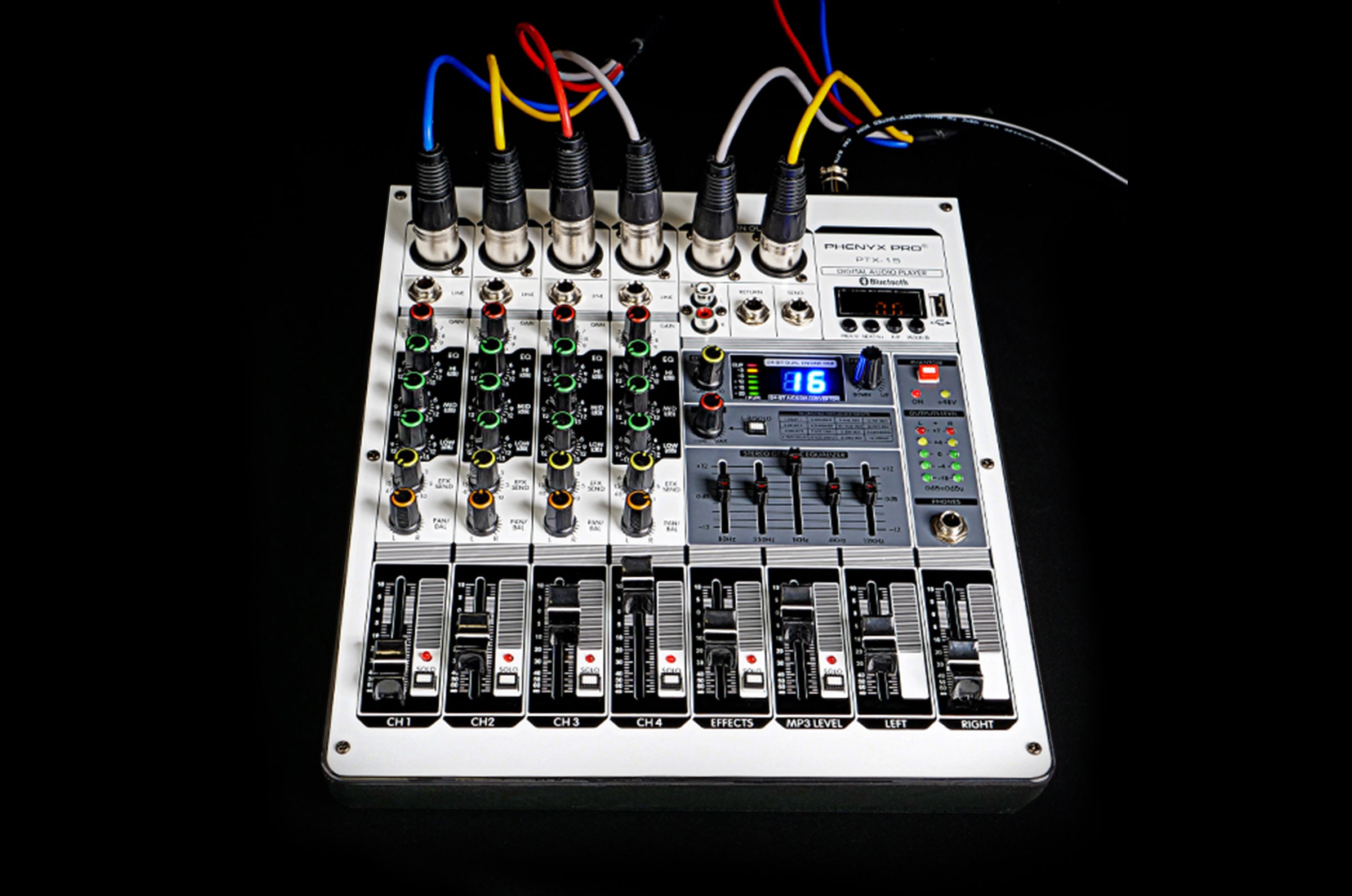We have covered the Bluetooth function of the Phenyx Pro PTX-15 audio mixer in another blog post (check it out HERE). In this article, we are going to introduce the USB function for this audio mixer that enables you to both play and record music.
1- HOW TO PLAY MUSIC VIA USB FUNCTION FOR PTX-15
STEP ONE
Connect the power adapter and then turn on the switch button. The display screen will show "No" as default.
STEP TWO
Insert the USB drive and wait for the device to retrieve audio files. If this is the first time you use the USB drive, it will automatically start from the top of the list. Otherwise, it will start from the last audio file you played.
You can use P/P, PREV, NEXT buttons to control the play/pause/previous/next songs. From the PART I video, we know that we can increase volume by long-pressing the NEXT button and decreasing it by long-pressing the PREV button. When using USB, you can unlock different play modes by long-pressing the P/P button. Enjoy the freedom of switching between repeat, random, and loop modes.

2 - HOW TO RECORD MUSIC VIA USB FUNCTION FOR PTX-15
STEP ONE
Press the Mode button and select “rEC”. One important thing. You need to make sure that there is at least one MP3 file in the USB stick to activate the USB recording function. You cannot record audio to an empty USB stick.
STEP TWO
Press the P/P button to start recording. When the recording is finished, long press the P/P button to save the file. It will be added as the last song on the list and automatically saved in an MP3 format.
It is important to note that the USB function cannot work with the Bluetooth function at the same time.