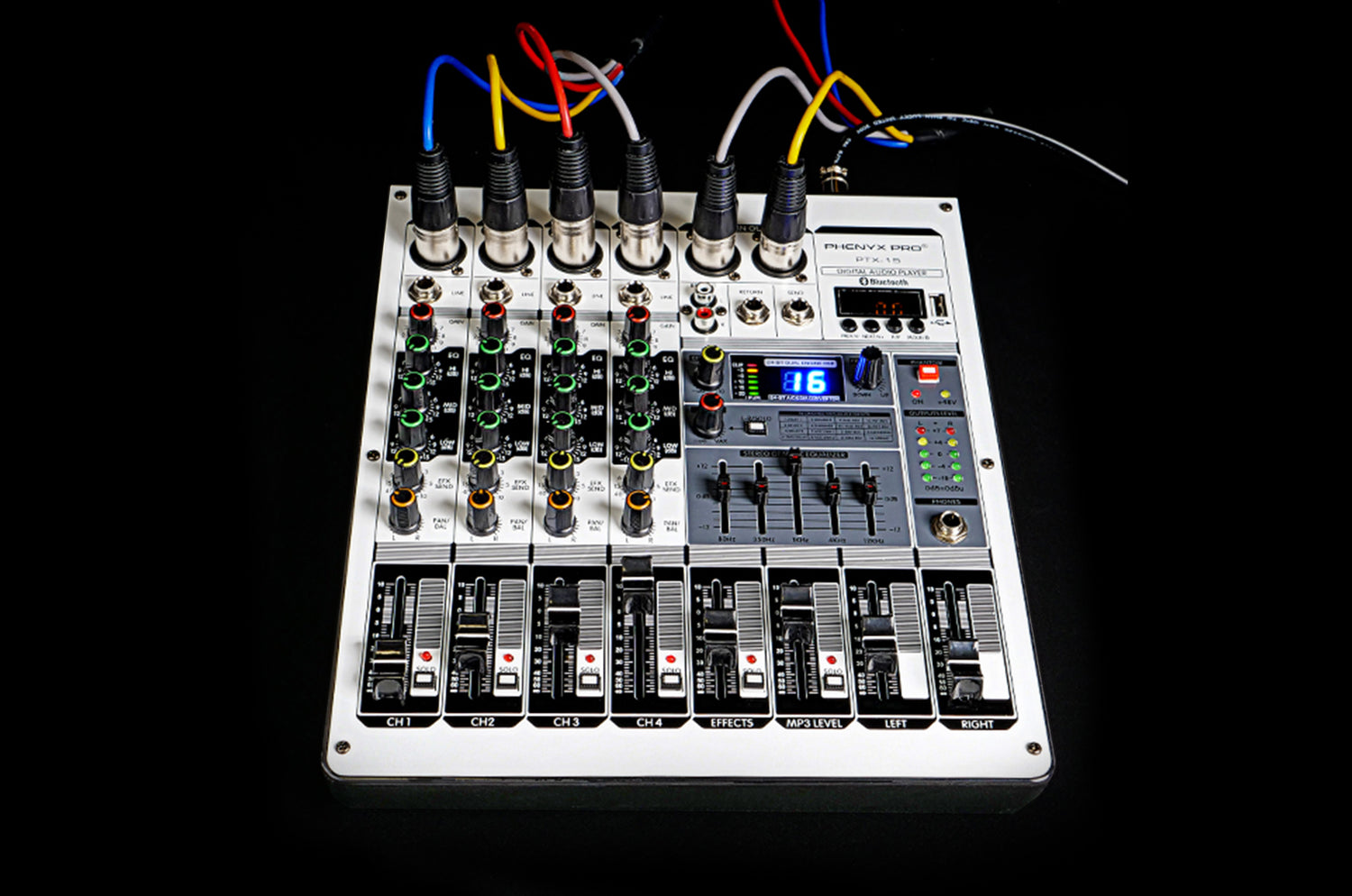The PTX-15 is a 4-Channel studio mixer with a stereo equalizer, 16 DSP effects, and Bluetooth/USB functions. No matter if you are mixing your gigs, seeking an easy way to get your personal mix, or wanting to equip your venue with an accurate and clear sound quality audio mixer, the reliable Phenyx Pro PTX-15 is here for you. In this article, we will show you how to use the Bluetooth mode of the PTX-15.
STEP ONE
First, connect the power adapter and turn on the switch button. The display screen will show "No" as default. Then press the Mode button to select the Bluetooth mode. When the word "bLUE" appears, the Bluetooth function is activated and ready to connect.
STEP TWO
Turn on your Bluetooth-enabled devices and connect! You can turn on the Bluetooth function on your smartphone or iPad, search the name "PHENYX PTX-15", and click connect. When the Bluetooth connection is successful, the display will stop flashing.
Now, you can play songs on your device and stream them into the PTX-15. You can use P/P, PREV, NEXT buttons to control the play/pause/previous/next songs on your device.
If you want to record audio, please use the USB mode to record to a USB flash drive or use the PC mode to record to a computer. You cannot record via Bluetooth function on the PTX-15! Also, the Bluetooth function cannot work with the USB function at the same time, which means you cannot stream music via Bluetooth and then record it to your USB stick or computer.
Let me show you more about the four control buttons. In addition to playing the previous song by short-pressing the PREV button, you can long-press it to decrease volume. Similarly, you can long press the NEXT button to increase volume.

We have also created a tutorial video to walk you through the process. Check it out now!